The main aspect of media is to try and get people to view something so that a message is passed along, whether this is newspaper, commercial music video etc. They all use a form of editing to get us to focus on specific areas and from what we have discussed as a class is that editing is everything especially when it comes shots, transitions and the mise en scene. Editing can be very difficult to analyse if you don't know what you're looking for because the idea of editing is that it's meant to be unseen and effortless allowing continuity or a natural flow to something. Editing is very important as it can very cleverly construct representations which can be very bias or so vague that you interpret it on your own.
History of editing
Before editing, a film would only be one shot rolled continuously until the end with no breaks or transitions. When editing was first used; it was nothing more than an accident, but as time went by the idea was explored and experimented with so that it could be useful and allow more meaning to films. Editing started to become very popular for propaganda, persuading people to join the army, causing discrimination by portraying obstructive, bias views on another party.
Although editing could be used for quite negative presentation, it had a rightful part to play in the film industry where it was considered that actors and editing worked hand-in-hand and the audience had the opportunity to give a film their own meaning. An example of this would be The Kuleshov Experiment with Eisensten and Kuleshov:
Or even Alfred Hitchcock's example which supports the Kuleshov Experiment:
Both of these examples show that context is key and it really depends on how the viewer interprets what they see.
Editing at one point was done by cutting out a frame from the film and then sticking the remaining film back together, this was known as cut film. Nowadays editing software can be purchased for free and is very easy to comprehend where you no longer need to be a professional, but can be just your everyday YouTuber. An example of this would be videos by Zach King who uses editing in a very creative way for brief entertainment.
Camera Shots
Camera placement is probably a lot easier to identify for example when watching a movie sometimes you want to see where a character is looking and you can only see it if the camera focus' on it, that's when you realise that the shot has changed. There are many types of shots and I will explain them briefly.
Extreme Close Up: Can be used for seeing very small details on faces or objects, for example in horror films you can see blood or in advertisements promoting clear skin.
Big Close Up: Perfect for picking up on facial expressions or any form of emotion which is not obvious in their body language for example when a person is becoming nervous.

Close Up: Good for hair and make-up, allows anything from the shoulders up to be captured and viewed.
Medium Close Up: Captures from the torso upwards allowing us to also glimpse as to what is surrounding the focal point.
Medium Shot/Medium Long Shot: Allows you to see from the knee upwards, similar to the medium close up, but more is included into the frame.
Long Shot: Usually contains the more of the focal point rather than the surroundings, for example the whole body of a person is shown.
Very Long Shot: Taken from a far where more of the surroundings are in shot as well as the focal point.
Two Shot: A shot presenting two (or maybe more) people at one usually creating a relationship between two characters.

Over the Shoulder Shot: A shot really good for making the viewer feel as though they are the 'third person' in a conversation adding another perspective to a situation without actually being there, also known as objective treatment.

Camera Angles
Zoom: Where the shot transitions from a long shot to a close up or a close up to a long shot. Usually used to create suspense or to give a dramatic feel by gradually focusing from a larger scale of a scene to a smaller scale.

Dolly: The camera follows the focal point as it moves around. This is used in chases or in documentaries where they have hand held cameras to make it everything feel more raw and rushed giving a realistic element to everything.

Pan: The gradual movement from one location to another without necessarily zooming or following anything in particular, but rather used to direct you to what main focus is currently.
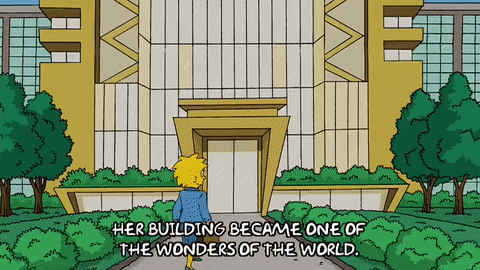
Low Angle Shot: When you're in a low position and you look upwards towards something
higher than you in a diagonal alignment. An example could be you as a bystander as someone jumps from a high building.
 |
| Suicide scene from Sherlock |
High Angle Shot: When you're in a high position and you look towards downwards towards something lower than you in a diagonal alignment. An example could be from the perspective of standing at a balcony and looking down towards the ground.
 |
| The Royale from 'James Bond' |
Birds Eye View: A shot looking straight down towards the ground.

Worms Eye View: A shot looking straight up towards the sky.

Establishing Shot: A shot that builds up context for a scene, for example a location like a bedroom or a street.

Transitions:
Cut: A very quick transition which instantly goes from one scene to another usually done without noticing.

Cross Dissolve: This transition is quite a gradual transition from an image to another which almost resembles a fade out and in.

Wipe: One shot is replaced with another shot by moving from one frame to the side of another which can usually be done with a special shape. One of the most popular would be on PowerPoint presentations.

Fade to Black/White: Pretty self explanatory; where the scene cuts to black or white. Black usually is used for a quick location change, dramatic change or a blink and then the character finds that they're somewhere else.
White is more for a dream like state or a daydream and sometimes even a very gradual death.
De-focus: Where the camera blurs out the a main focus point by focusing onto another scene. An example of this could be in a film or show which may contain explicit scenes that aren't going to be shown, the camera may blur out what is actually happening and transition into another scene.

Montages: A compilation of events put together to represent a long time period, but reduced into a smaller time frame. Usually with music played relating to the subject at matter.
Here's a montage from 'The Vampire Diaries' which was fanmade by I-fandoms:


No comments:
Post a Comment